Too Low Speed When Copying Files - Why It Happens, And How To Fix This
Experiencing low speeds when moving or copying files can be very disturbing, especially when there is need for fast action or massive file transfer, like when we are performing a data backup. As a result, trying to isolate the problem and find the reason for it is vital in troubleshooting it.
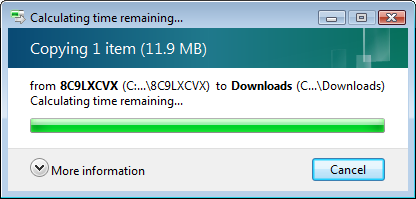
Speed when copying files has to do with many factors. Most important ones are the following:
1.Where the files are located and where they are going to be copied. Generally, copying within the same hard drive is always fast. Moving between hard drives is slower but still quite fast, while moving from hard drive to USB flash drive is slow, due to the bandwidth limits of the USB port. Copying from an optical disc is also slow, for the same reason.
2.The actual transfer selection – copy or move? Copy is faster because there is no deleting of files involved, that does take some more time to occur.
3.The size and the number of files to be copied; generally, one big file will be copied way faster than many small files with total of the same size. When copying to a slow device like USB the difference is even bigger. Also, and that's obvious, copying a big file takes longer than copying a smaller file.
4.The condition of the devices – no matter if it's a hard drive, a DVD-ROM disc or a USB flash drive, the health of the device will always be an issue. Older, badly fragmented hard drives, dirty or low quality optical media, old optical drives or full USB drives will always perform worse.
5.The processor load. Actually processor speed is one of the less important reasons, because all CPUs got enough speed to not bother the file transfer. What matters here is how much the CPU is used at the moment of copy; copying a file when the processor is at its peaks will result in lower speed. Of course, when a processor is used much there is high chances that the hard drive is also being used, and this adds up to the loss of speed.
6.The Operating System – older OS will be less effective in managing high transfer speeds between the devices, due to their design and the drivers used.
7.The filesystem; aside all other issues with it (like the maximum file size they allow to be saved, for example FAT32 allows up to 4GB files), it also is to blame for low move speeds.
8.The motherboard quality and health.
9.The connectors and the method of connection used. A badly twisted IDE cable for example can lower speed of transfers, if not cause even more serious problems. Additionally, S-ATA devices allow more bandwidth than older IDE ones.
10.If the transfer occurs between network places, it is for sure going to be way slower.
On to fixing...
When a user starts troubleshooting he needs to think at first:
Is this only happening recently ? - if yes, chances are some of the hardware is showing signs of age. If it's a hard drive, he should make sure S.M.A.R.T. is enabled. It can be done through the BIOS, and it will provide visible indication when the hard drive is showing signs of imminent failure. If it has to do with a USB flash drive, then user needs to test it in another computer. If problem insists, then flash drive should be replaced by a newer model. Besides, USB drives have a limited lifetime, due to their design. Copying and deleting often into such devices will bring the end of their life sooner.
Is it optical media? - if yes, disc should be cleaned and checked again. The same disc should be used in another computer. If speed is not an issue in he other computer, then the problem should be located in the optical drive. The user can try to check the optical drive in another PC, another optical drive in his PC, or try replacing the cables used.
Speed can also be affected by the setting of the motherboard controllers. Rule of thumb is, always have DMA (Direct Memory Access) enabled. To locate this setting:
Right click at My Computer > Choose Properties. Enter the device manager and choose the IDE controllers. Enter each of the IDE controllers properties, in the Advanced tab you should make sure DMA is enabled. If the option is set to PIO, change it to DMA (if available). DMA can offer way higher speeds because it allows certain hardware subsystems within the computer to access system memory for reading and/or writing independently of the central processing unit.
Finally, if you do not notice a recent change in transfer speeds, but you would like higher performance when copying (for example, if you back-up large files often), you can try checking the freeware application TeraCopy; it can provide faster transfers, pausing and resuming, error recovery and integration with the explorer, so that it can completely replace the usual move methods.






